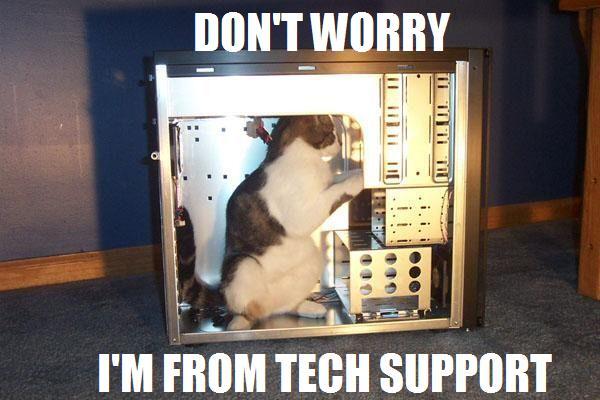Chances are that if you're reading this, it's because you are the one that fixes everything in the house. Maybe your mother can't get the TV to turn on, or your roommate doesn't know how to unfreeze his computer, or someone you know is paying $60 a year for a virus which pretends to be an antivirus program. These facepalm moments are painful, and living with them is no easy task, even for the most patient, most kind-hearted individuals.
So how do you not rip out all your hair by the age of 30 because of these often ridiculous cries for help? I have several methods that will keep you from going mad.
- Never fix. Teach. Ever heard about teaching a man to fish? The same holds true in the home. Not everyone can be as mind-bogglingly intelligent as you are, but that doesn't mean they can't figure out how to switch the batteries on the remote or reboot something. 95% of all tech support issues are simple, two-step fixes, and constantly going out of your way to fix those little things will reduce you to dust, destroy any ambition you may have had, and make you dead on the inside.
The way to handle this is simple: don't ever fix anything. Make the person who needs help fix it on their own, with your guidance. That means take the time and actually work with them, like a teacher and student. If the TV isn't coming on, show them how those magical buttons on the remote work to fix it. If the computer won't shut down, show them how to hold down the power button for five seconds or to just unplug power. If need be, tell them to write it down, or even write it down for them.
- Remember that you are the wizard. Part of being more knowledgeable about any subject than most people is actually knowing that you're smarter than most people. Besides giving you the basic comfort that you are in command, it will also help alleviate stress. Older people sometimes say they know things they really don't, or younger people pretend they understand something they clearly don't. But you aren't Nick Burns, and don't be (see 1). Interrupting know-it-alls can be easily shut down - and more importantly, kindly - when you clearly explain that they asked you for help, and you're taking time out of your day to give it to them.
- When you aren't sure yourself, look up the answer with them. I'll admit, most of the time something needs to be done in my house, I know how to fix it. It's usually simple. But sometimes there isn't an easy answer. Sometimes I just don't know, but if I've learned anything, it's that the internet knows all. And I know how to find answers online. So do you.
This singular point may be the most important of all, because if you can show them how to find answers on their own, you may never be called in for help again. Here's a quick example: I taught my sister how to find appropriate applications, and which work best for what, and how to find which work best for what. That was over two years ago. She hasn't come back to me for help with opening files since...and this is someone who checks their email weekly.
(And if you're asking how to find answers, just type the question in Google. That works almost every time.)
- Be prepared to give up extra cables and other cheap parts. Doing free tech support - especially for family - can be surprisingly costly. When a computer needs to be replaced, or singular components, then the culprit should pay. But if they broke a USB cable and didn't realize it, or can't remember how to plug a camera into the TV to share pictures and lost the Component cables, you're not going to charge them for it. If you're like me, you keep cables for when you need them, and that time always comes around. What better way than to give them to the needy!
Not only cables, but cheap components too. SD cards, thumbdrives, power cords, mice, keyboards, and sometimes even old but functional components like hard drives. These are all things we tend to throw away, only to look for when we really need them. How many iPhone cables have you owned? How many memory cards? Instead of dumping these old-but-still-working parts, stuff them away in a cupboard somewhere for the day that they're needed. Because when someone needs help, the one thing you don't want to do is to be guilted into giving them your own things.
I have an elegant solution: buy a small drawer cart and organize the various cables and components by composition. My system employs a 5-drawer cart with the following setup, top to bottom: USB cables, media center cables (like RCA, HDMI, audio cables, etc.), computer cables (DVI, VGA, other), power and ethernet cables, and components. Whenever an extra cable or part comes my way that I don't use, it goes in the corresponding drawer until the day it's needed.
Whatever solution you use, the point is simple: if the part is cheap, there's no reason to drive down to Radioshack in a rush and pay 10x the actual cost or buy it online and wait a few days for shipping. Have spares, and if you don't have an extra, call up a buddy who might.